Wordcloud of news or dialog from vk.com social network
Posted on 2018 / 08 / 12 in education
Greetings!
Let's do a job like parsing reddit.com. It is devoted to accumulating and analyzing a news feed or dialogues in vk.com social network. The obtained information is used to create a database. In my case there are 2 goals:
- to perform a one-time analysis of all my dialogues in the social network vk.com;
- to analyze 200 news posts from my news feed every time I turn on my computer.
The goals set include a set of tasks:
- to choose necessary libraries;
- to find addresses for parsing and understand its logic;
- to create a function for parsing the necessary information;
- to organize accumulation of information;
- offer a way of processing the received information and any useful result.
This theme is actual because of global distribution of algorithms of accumulation and analysis of big data. The received information can be used for surface analysis of own behavior and interests and also as an interesting avatar.
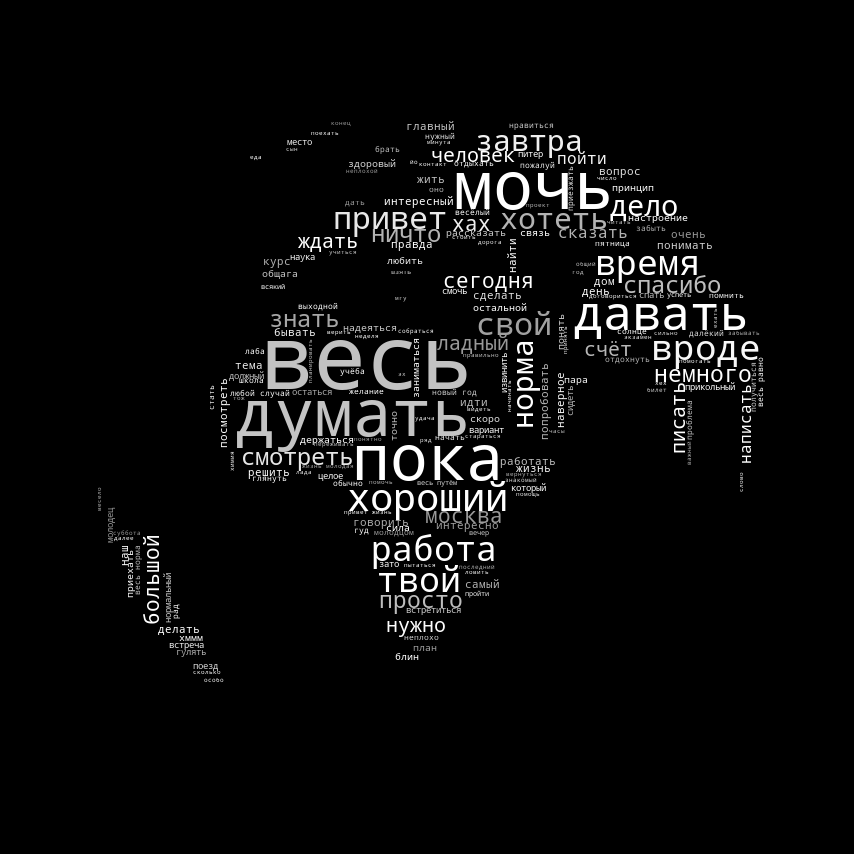
|
Fig. 1. Example of script result for my dialogues. |
This work was supported by personal interest and excellent documentation vk.com, and do not forget about Google.
I shall specify some features:
- the code is written, tested and works in Linux system Ubuntu 18.04 x64;
- Python 2.7 and vk API are used.
At the beginning of each chapter you will find the code with comments. Some explanations also will be provided if necessary. Thus, let's get down to business.
1. News feed analysis
1.1 Select of required libraries
#!/usr/bin/env python
# -*- coding: utf-8 -*-
from PIL import Image
from os import path
from wordcloud import WordCloud
import pymorphy2
import time
import re
import numpy as np
import random
import pandas as pd
from nltk.corpus import stopwords
from collections import Counter
import re
import vk
# -31480508 pikabu - You can see it as group id in browser bar
# -20629724 habrahabr
# -34274053 moscow
# -129636704 space (#ВКосмосе)
# -77270571 geektimes
# -46252034 naked science
# -227 MSU
The absence of libraries for requesting web information (request, fake_user) is caused by the presence of a special "language" of communication with vk.com - API and its framework for python (i.e. adapted library).
As a useful action it is proposed to build cloud of the most frequently occurring words - for this purpose you also need python libraries (wordcloud, numpy), including for work with text (nltk, collection, pymorphy). Logic of work: you need to get information from the vk.com (through API), process it, add it to the database, save the database on disk, calculate the frequency of words in the database, build a cloud of words (useful result).
It should be pointed out that this code can be run directly from the command line without specifying an interpreter (because of #!/usr/bin/env python line). The second part of the header is necessary for correct work with the utf-8 and unicode (# -*- coding: utf-8 -*-).
1.2 Initializing API
To work with the API, we will need access, which is provided by vk.com. The token (a long and unique set of numbers and letters) is responsible for access. We will also need to initialize the session.
access_token = "you_token_hear"
session = vk.Session(access_token=access_token)
vkapi = vk.API(session, v='5.71')
Note that you need to pay attention to the version of the API and what commands are present or changed in it (but this is on the future or if something breaks). And while it works - do not touch).
You can get a token by registering the application in the VK and sending a specific request in the browser address bar. You can find more information about this in official documentation. It is important to pay attention to the token validity period, user ID and access rights for the application.
Be careful! Do not allow other people's applications to access your personal data!
1.3 Take information and make logs
def log_write(feature, value=None):
'''
:param feature: name of logging feature
:param value: the value of logging feature
:return: None
'''
# Write data to log file
f_log = open('/home/username/scripts/vk_log.txt', 'a')
f_log.write(feature + value)
f_log.close()
def getLikes(user_id, cnt, vkapi):
'''
:param user_id: vk user id
:param cnt: number of post in thousand
:param vkapi: vk API object
:return: posts data dictionary
'''
subscriptions_list = vkapi.users.getSubscriptions(user_id=user_id,extended=0)['groups']['items']
# we form the list of id, which needs to be passed in the following method
groups_list = ['-' + str(x) for x in subscriptions_list]
# we form newsfeed
all_newsfeeds = []
newsfeed = None
for c in range(cnt):
if c == 0:
kwargs = {
'filters': 'post',
'source_ids': ', '.join(groups_list),
'count': 100,
}
newsfeed = vkapi.newsfeed.get(**kwargs)
else:
next_from = newsfeed['next_from']
kwargs = {
'start_from': next_from,
'filters': 'post',
'source_ids': ', '.join(groups_list),
'count': 100,
}
newsfeed = vkapi.newsfeed.get(**kwargs)
all_newsfeeds.append(newsfeed['items'])
time.sleep(1)
# Process all news with its keys (json structure)
all_keys = []
for portion in all_newsfeeds: # portion of news (100)
for post in portion: # each news in portion
for key in post:
if key not in all_keys: all_keys.append(key)
# set output dictionary structure
post_data = {}
for key in all_keys:
post_data[key] = []
# Collect data from newsfeeds
for portion in all_newsfeeds:
for post in portion:
try:
for key in post_data:
if key in post:
post_data[key] += [post[key]]
elif key not in post:
post_data[key] += ['None']
except KeyError as var:
pass
return post_data
Thus, we wrote a function to get information about the last cnt*100 posts of %%username. And we made up a simple function for logging to know the status of program execution.
Now it's a small thing to save the obtained information in the form of a matrix of "object-features" and process the texts.
1.4 Working with functions and accumulate the information
# Start log file
log_write('', str(time.asctime()) + '\t')
user_id = # your id (int)
all_data = getLikes(user_id, 2, vkapi) # Scan 2 * 100 = 200 news posts
log_write('\t message download: ', str(len(all_data['text'])))
# If need human-readable data
# import datetime
# for data in all_data['date']:
# print datetime.datetime.fromtimestamp(
# int(data)
# ).strftime('%Y-%m-%d %H:%M:%S')
# Add data to exist df and save it
len_old = 0
len_new = 0
try:
final_df_new = pd.DataFrame.from_dict(all_data, orient='columns')
final_df_old = pd.read_pickle('/home/username/scripts/vk_news_df')
len_old = len(final_df_old.index)
final_df_old = final_df_old.append(final_df_new, ignore_index=True)
final_df_old.drop_duplicates(subset=['post_id'], inplace=True)
final_df = final_df_old.copy()
len_new = len(final_df.index)
# write number of new mwssage into log file
log_write('\t new news message: ', str(len_new - len_old))
except IOError:
# Create new file
final_df = pd.DataFrame.from_dict(all_data, orient='columns')
log_write('\t new news message: ', str(len(final_df.index)))
# Save df to file
final_df.to_pickle('/home/username/scripts/vk_news_df')
The logic of the work on creation and replenishment of the database is similar to the article about scientific news: get new information - check the possibility of open the save database - create a new Data Frame - merge two Data Frames - delete duplicated rows (by the id=news column) - save the updated database.
1.5 Processing and output of information
We are moving to the final stage - processing and output of information. We will process the last 200 news posts and output a cloud of the most frequently occurring words.
news_to_process = 200
ind_all = final_df.index
all_text = final_df.loc[ind_all[-news_to_process:], ['text']]
tag_re = re.compile(r'(<!--.*?-->|<[^>]*>)')
# Remove well-formed tags, fixing mistakes by legitimate users
# clear each post from tag and whitespaces
all_text = [re.sub(' +',' ',tag_re.sub(' ', x[0])) for x in all_text.values]
list_in = [all_text]
list_out = ['']
for t in range(len(list_in)):
self_messages = list_in[t]
str_data = ' '.join(self_messages)
str_data = str_data.lower()
def checkGood(symb):
good1 = 'ёйцукенгшщзхъэждлорпавыфячсмитьбю'.decode('utf-8')
good2 = u'ёйцукенгшщзхъэждлорпавыфячсмитьбю'
if symb in good1:
return True
elif symb in good2:
return True
else:
return False
text = ''
for i in str_data:
if i == ' ' or i == '\n':
text += ' '
else:
if checkGood(i):
text += i
else:
text += ''
text = re.sub(' +',' ', text)
str_data = text[:]
# Normalize of word form
morph = pymorphy2.MorphAnalyzer()
text = ''
for i in str_data.split(' '):
p = morph.parse(i)[0]
text += p.normal_form + ' '
str_data = text[:]
# Stop words check
stop_words = stopwords.words('russian')
stop_words.extend([u'что', u'это', u'так',
u'вот', u'быть', u'как',
u'в', u'—', u'к',
u'на', u'ок', u'кстати',
u'который', u'мочь', u'весь',
u'еще', u'также', u'свой',
u'ещё', u'самый', u'ул', u'комментарий',
u'английский', u'язык'])
words = str_data.split(' ')
w_before = len(words)
words = [i for i in words if i not in stop_words]
w_after = len(words)
log_write('\t raw and tidy words: ', str([w_before, w_after]) + '\n')
str_data = ' '.join(words)
list_out[t] = str_data[:]
str_news = list_out[0]
# Create wordcloud
alice_mask = np.array(Image.open("/home/username/scripts/gear2.png"))
wc = WordCloud(background_color="white", mask=alice_mask, collocations=False)
wc.generate(str_news)
def grey_color_func(word, font_size, position, orientation, random_state=None, **kwargs):
#50 shades of white
return "hsl(0, 0%%, %d%%)" % random.randint(60, 100)
default_colors = wc.to_array()
wc2 = wc.recolor(color_func=grey_color_func, random_state=3)
# store to file
wc2.to_file("/home/username/conky/scripts/news_raw.png")
The logic of the code is as follows: Selection of all headings from the database - clearing text from html tags and extra spaces - processing of all text in a cycle - removal of all that is not letter* - repeated removal of extra spaces - morphologization of words (set it to "normal" form) - removal of "stop" words (most frequently occurring, such as articles, pronouns, etc.) - output of one big line of words and spaces between them.
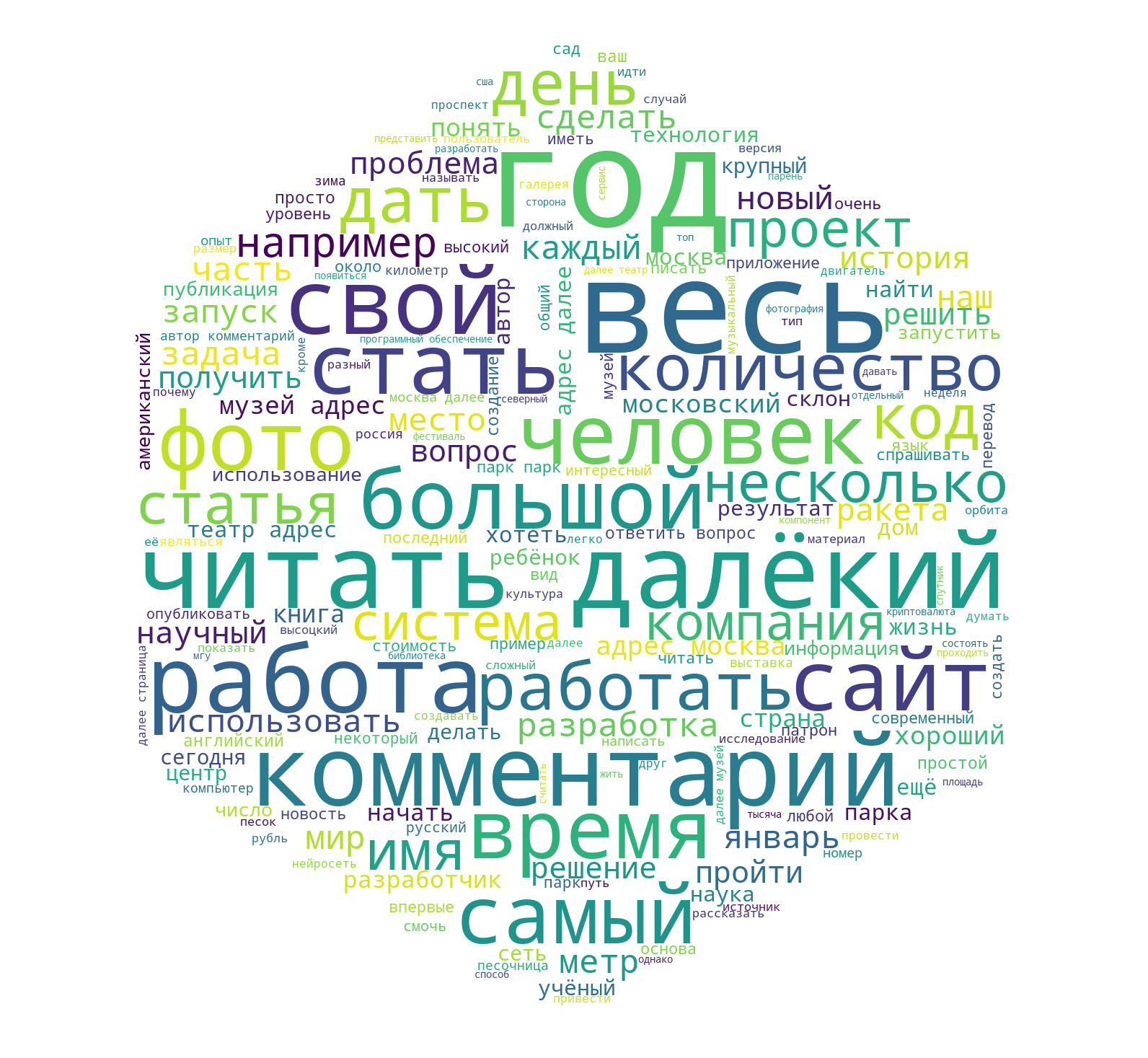
|
Fig. 2. Example of the news analysis. |
Finally, a small gift for Ubuntu users (and maybe not just for them, if you think about it). The resulting image can be translated into an image with a transparent background by a simple terminal command:
convert ~/news_raw.png -transparent black ~/news_ready.png
In the same way, you can organize automatic parsing of the site through the Autostart application:
Menu — Startup Application — Add:
Name: vk_news_reader
Command: sh -c «sleep 600 && /FULL_PATH/vk_news.py»
Set a delay for execution in seconds, so that the system could connect to the Internet and execute the script (for execution you can specify «python /FULL_PATH/vk_news.py»).
2. Dialog analysis at vk.com
I think we've dealt with the first part. Now let's move on to dialogue analysis. The general essence remains the same: vk API for information extraction - saving information on the hard disk - processing. All the logic and ideology remains the same, so I will give you the full code without any unnecessary explanations.
import numpy as np
import scipy
import nltk
import pandas as pd
import seaborn
import matplotlib as mpl
import matplotlib.pyplot as plt
from PIL import Image
from os import path
from wordcloud import WordCloud
import pymorphy2
import time
import re
import vk_log
import pickle
from collections import Counter
session = vk.Session(access_token='you_token')
vkapi = vk.API(session)
friends = vkapi('friends.get') # take list of all friends of user
# friends = [1111111, 2222222, 33333333] # also, we can manual set list of friends use they ID
def get_dialogs(user_id):
# Get dialog with user
dialogs = vkapi('messages.getDialogs', user_id=user_id)
return dialogs
def get_history(friends, sleep_time=0.4):
# Get all dialogues history
all_history = []
i = 0
for friend in friends:
friend_dialog = get_dialogs(friend)
time.sleep(sleep_time)
dialog_len = friend_dialog[0]
friend_history = []
if dialog_len > 200:
# vk API condition: len <= 200
resid = dialog_len
offset = 0
while resid > 0:
friend_history += vkapi('messages.getHistory',
user_id=friend,
count=200,
offset=offset)
time.sleep(sleep_time)
resid -= 200
offset += 200
if resid > 0:
print('--processing ', friend, ': ', resid,
' of ', dialog_len, ' messages left')
all_history += friend_history
i +=1
print('processed ', i, ' friends of ', len(friends))
return all_history
all_history = get_history(friends)
# Save or load data
pickle.dump(all_history, open("all_vk_history.p", "wb"))
# all_history = pickle.load(open("all_vk_history.p", "rb"))
interesting_id = user_id # set interesting user id
def get_messages_for_user(data, user_id):
# Extract all message for set user
user_messages = []
my_messages = []
for dialog in data:
if type(dialog) == dict:
if dialog['from_id'] == user_id:
m_text = re.sub("<br>", " ", dialog['body'])
user_messages.append(m_text)
elif dialog['from_id'] == YOUR_ID:
m_text = re.sub("<br>", " ", dialog['body'])
my_messages.append(m_text)
print 'Extracted', len(user_messages), ' user messages in total'
print 'Extracted', len(my_messages), ' my messages in total'
return user_messages, my_messages
user_messages, my_messages = get_messages_for_user(all_history, interesting_id)
list_in = [user_messages, my_messages]
list_out = ['','']
for t in range(len(list_in)):
self_messages = list_in[t]
str_data = ' '.join(self_messages)
str_data = str_data.lower()
def checkGood(symb):
good1 = 'ёйцукенгшщзхъэждлорпавыфячсмитьбю'.decode('utf-8')
good2 = u'ёйцукенгшщзхъэждлорпавыфячсмитьбю'
if symb in good1:
return True
elif symb in good2:
return True
else:
return False
text = ''
for i in str_data:
if i == ' ' or i == '\n':
text += ' '
else:
if checkGood(i):
text += i
else:
text += ''
str_data = text[:]
morph = pymorphy2.MorphAnalyzer()
text = ''
for i in str_data.split(' '):
p = morph.parse(i)[0]
text += p.normal_form + ' '
str_data = text[:]
# Stop words check
from nltk.corpus import stopwords
stop_words = stopwords.words('russian')
stop_words.extend([u'что', u'это', u'так', u'вот', u'быть', u'как', u'в', u'—', u'к', u'на', u'ок', u'кстати',
u'ещё', u'вообще', u'мб', u'чтоть', u'весь'])
words = str_data.split(' ')
words = [i for i in words if i not in stop_words]
str_data = ' '.join(words)
list_out[t] = str_data
print len(str_data.split(' '))
str_user = list_out[0]
str_my = list_out[1]
print 'Dict strong user: ', len(set(str_lisa.split(' '))) / float(len(str_user.split(' '))) * 100.0
print 'Dict strong my: ', len(set(str_my.split(' '))) / float(len(str_my.split(' '))) * 100.0
alice_mask = np.array(Image.open("IMAGE.jpg"))
wc = WordCloud(background_color="black", mask=alice_mask)
# generate word cloud
wc.generate(str_lisa)
# store to file
wc.to_file("User.png")
alice_mask = np.array(Image.open("IMAGE.jpg"))
wc = WordCloud(background_color="black", mask=alice_mask)
# generate word cloud
wc.generate(str_my)
# store to file
wc.to_file("Me.png")
3. Conclusion.
I hope that as a result of reading you have skills of working with vk.com API, as well as with the processing of text information.
According to the presented code, all set tasks are solved and goals are achieved.
I hope that you will see ways to improve the shown solution and my solution will be useful for you. Thank you for being with us and have a nice day!